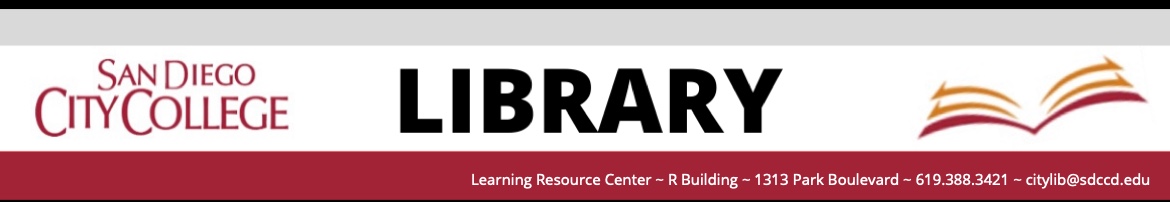I've put in my email address and password and still can't get into a database or e-book.
My login doesn't work. I'm having problems logging in.
Answer
If you're having problems getting into the library resources from off-campus, check these:
- Email address: You must use your student email address (not your student number nor a personal email like gmail or yahoo).
- Note: if the login system does not let you enter a different email address or blocks you entirely, clear your browser history or use your browser's private/incognito mode to try again with your student email.
- Password: Use your student email password.
- Enrollment status: You must be enrolled in at least one SD City College (not just Mesa or Miramar) course during the current semester, and have fully paid your tuition and fees.
- Mesa and Miramar have their own libraries with their own database collections. If you are enrolled at City AND another SDCCD college, you would have access to City AND the other college(s) databases. Note: SD College of Continuing Education does not have a library or database collections.
- Employee status: If you work for SD City College and are having problems with your login, please contact citylib@sdccd.edu and indicate whether you are currently on leave, or not teaching during the current semester, or have another status. Note: SD College of Continuing Education personnel may not have access to SD City College library databases unless they are teaching a credit-bearing course through SD City College.
- Browser cookies: Some databases require that your browser be set to accept all cookies.
- Security settings: Your device's security software may interfere with a database's user authentication protocol. You may have to temporarily disable it in order to connect to a database.
- Access method: Check to make sure you are going through the Library website to get to the database, not accessing the database directly (like through a .com site). When you go through the Library's website, you will be prompted for your SDCCD student email address and email password (access is through single sign-on (SSO), like you would for your Canvas course or myApps).
Links & Files
Comments (0)
Ask Us!
This FAQ page is a list of responses to common questions students ask us about the library and the campus. If you're doing research on a topic, or looking for articles or books, use the search box on our library home page instead.
Don't see an answer to what you need on this FAQ page? You can fill out a form or go to the live chat. Click below: