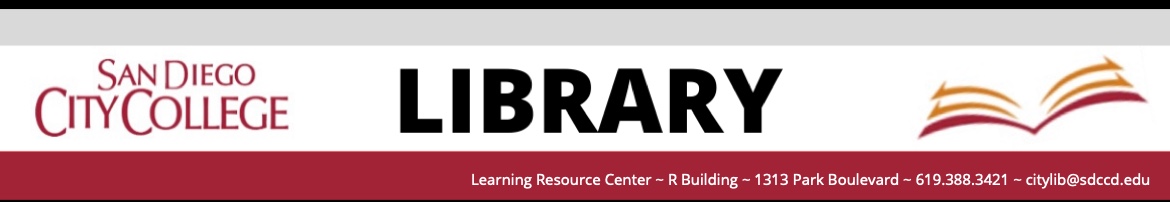How do I find what textbook(s) I need for my class?
I'm not sure what textbooks I need for my class.
Answer
To find your course textbooks:
In the Class Schedule: Go to http://schedule.sdccd.edu
- Click on the Class Schedule.
- Search for your class.
- Click on the Class Number.
- Scroll down to the section of the page for Textbook/Other Materials.
In the Campus Bookstore Web Site: Go to https://www.bookstore.sdccd.edu/city/
- Fill out the form for Generate Your Book List and follow the directions to see the books for the class.
In your Course Syllabus: Check the syllabus your instructor gave you the first week of class to see what books you need.
Comments (0)
Ask Us!
This FAQ page is a list of responses to common questions students ask us about the library and the campus. If you're doing research on a topic, or looking for articles or books, use the search box on our library home page instead.
Don't see an answer to what you need on this FAQ page? You can fill out a form or go to the live chat. Click below: